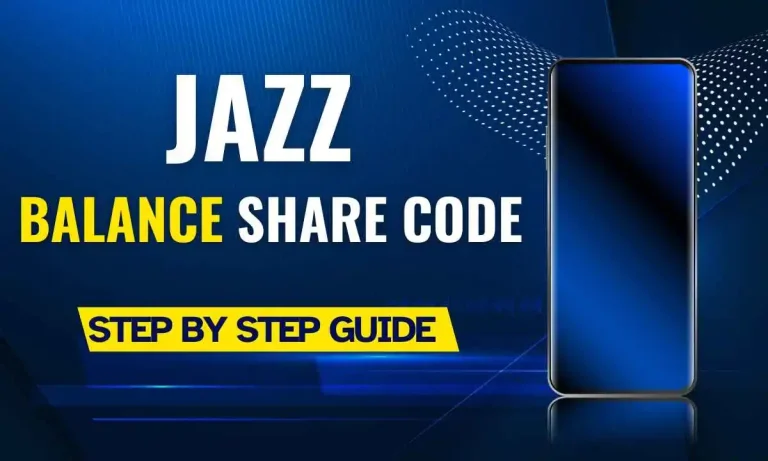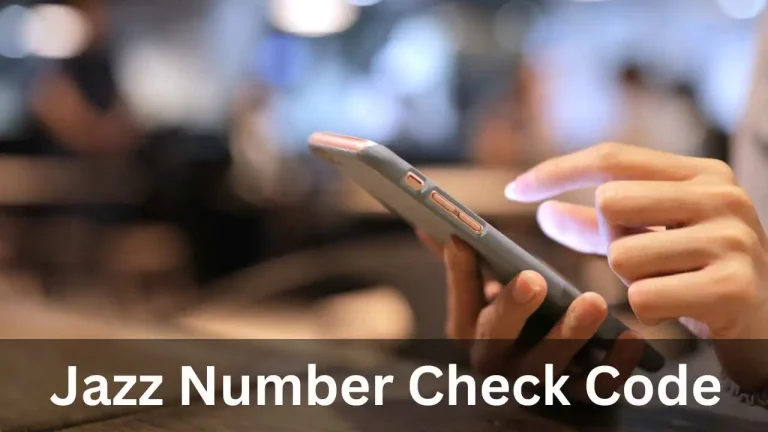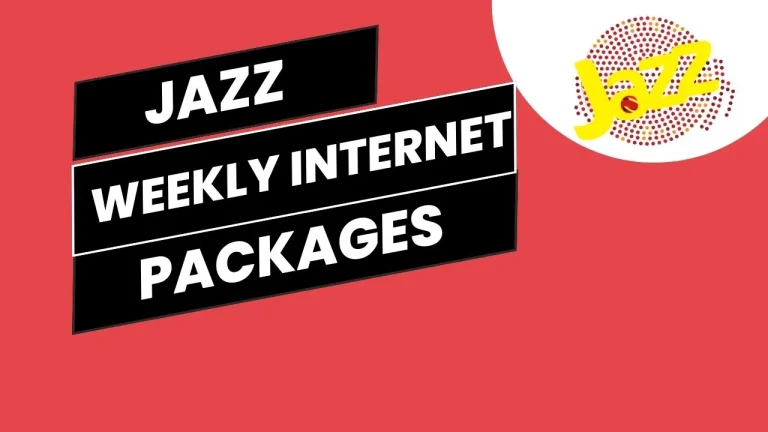Telenor Pakistan allows customers to check the balance of their postpaid and prepaid accounts. There are several ways to check your Telenor balance. In this blog article, we discussed three methods to find your current balance.
Balance Check Code *444#
Also Read: Jazz Balance Check Code
How To Check Telenor Balance
There are several ways to check balance, but I’ve just covered the top three.
Telenor Balance Check Code
The best and simplest way to check your balance right now is through the USSD code. Just follow the straightforward instructions below.
Step 1:
Open the mobile dialer.
Step 2:
When you enter *444#, a confirmation message that displays your balance will appear on the screen of your phone. The service charge is Rs. 0.24 plus tax. This service is only for Prepaid users.
Also Read: Zong Balance Check Code
My Telenor App
The free way to check your Telenor balance is through the My Telenor App. Just download the app from the Google Play Store or Apple Store. Then create an account. After that, you will see your balance and all the details that you need, such as call mints, remaining SMS, data, balance share, getting a loan, etc.
Customer Service
You can also call customer service number 345 to check your balance. The computer operator tells you about the details of your current balance and some further details you need to know. The computer operator explains the solution to the network problem. Service charge of Rs. 2 + tax for each call.