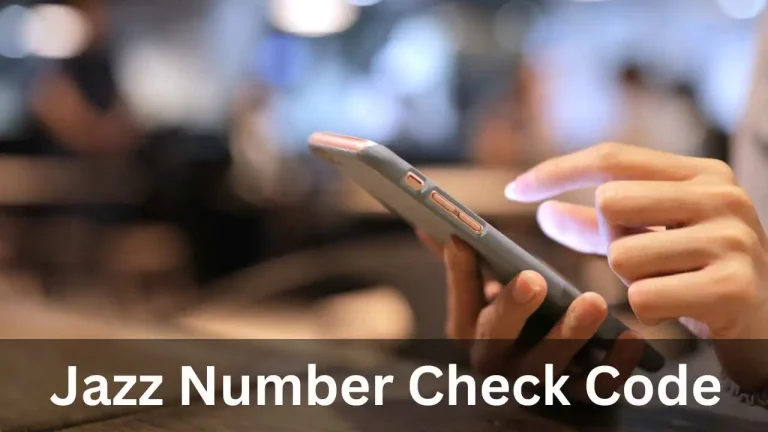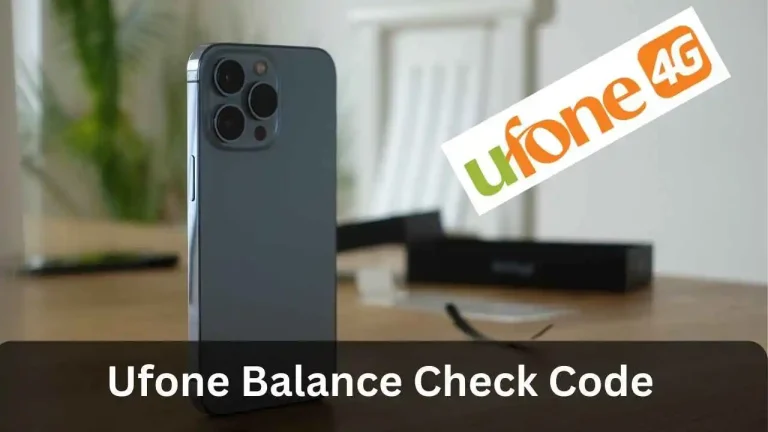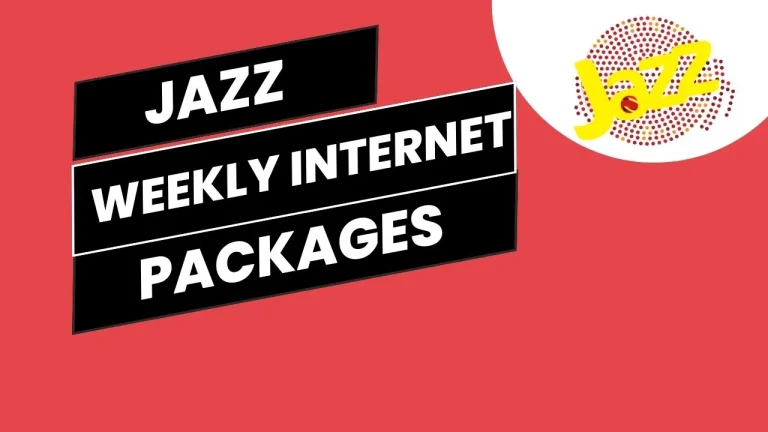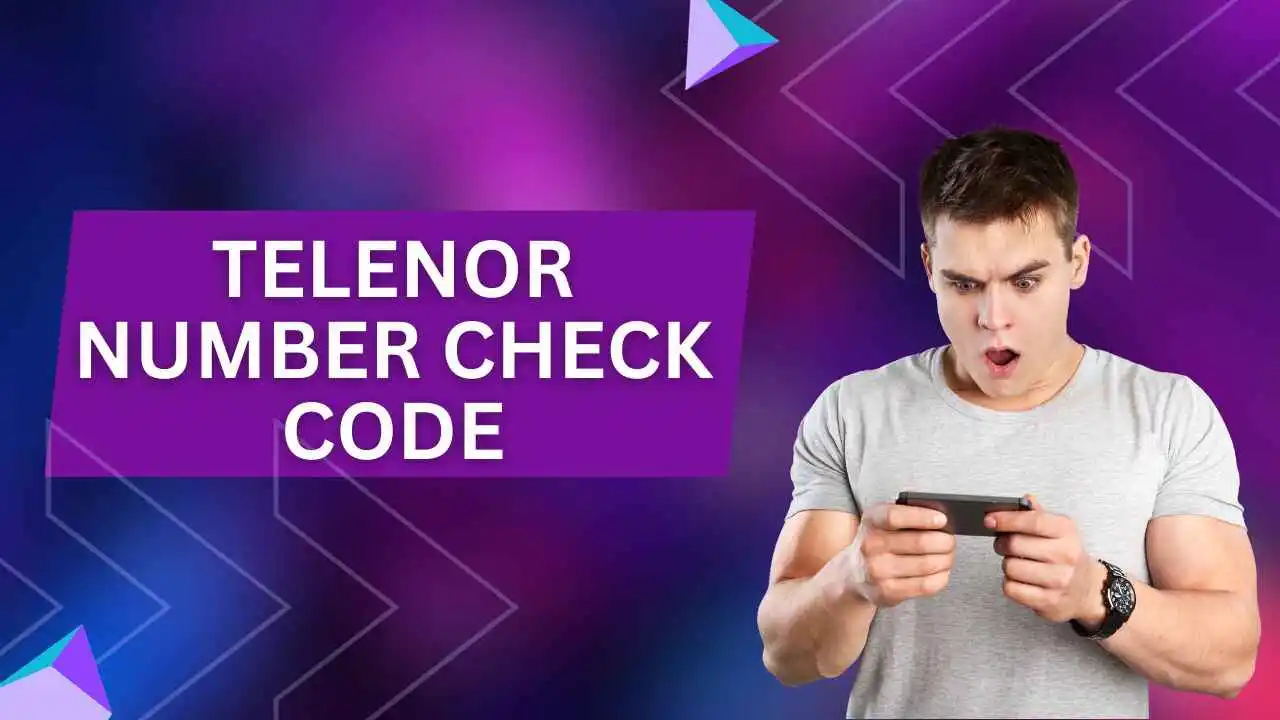
Telenor is one of the largest telecommunications companies in the world, and if you are a Telenor subscriber, there might be times when you need to check your own phone number.
Whether you’re setting up a new phone, transferring your number, or simply need to share it with others, knowing how to check your Telenor number is essential. In this article, we’ll guide you through the step-by-step process of checking your Telenor number.
Telenor Number Check Code *8888#
How to check Telenor number?
There are multiple methods to check the Telenor number, but in this article, I have described 4 different techniques
Telenor Number Check Code
The easiest and most popular method for checking your Telenor number is through a USSD code. Follow these straightforward steps:
Step 1: Open your mobile dialer.
Step 2: Dial *8888# from your Telenor mobile and press the call button.
Step 3: Within seconds, you’ll receive a message displaying your Telenor number. The message will not only contain your Telenor number but also may include additional information like your account balance or data usage.
Through SMS
Discovering your Telenor number is quick and hassle-free with our SMS service. Follow these simple steps:
Effortlessly retrieve your Telenor number anytime, anywhere with our convenient SMS service!
Also Read: Ufone Number Check Code
Through Call
If you find yourself low on credit for sending text messages, don’t worry! Follow these straightforward steps to retrieve your Telenor SIM number:
You don’t have to worry about running out of credit because our system makes sure your Telenor SIM number is always accessible without any problems.
Also Read: Zong Number Check Code
My Telenor App
Discovering your Telenor number through the My Telenor App is a breeze. Just follow these simple steps:
With the My Telenor App, managing your Telenor services has never been more effortless
Also Read: Jazz Number Check Code
Conclusion
There are multiple ways to check your Telenor number. One common method is by using USSD codes. Dial *8888# and follow the on-screen prompts to retrieve your Telenor number.
Alternatively, you can also utilize the Telenor app to access your mobile number details. Finally, another easy way is to send an SMS to 7421. This will provide you with your Telenor Number Check Code.