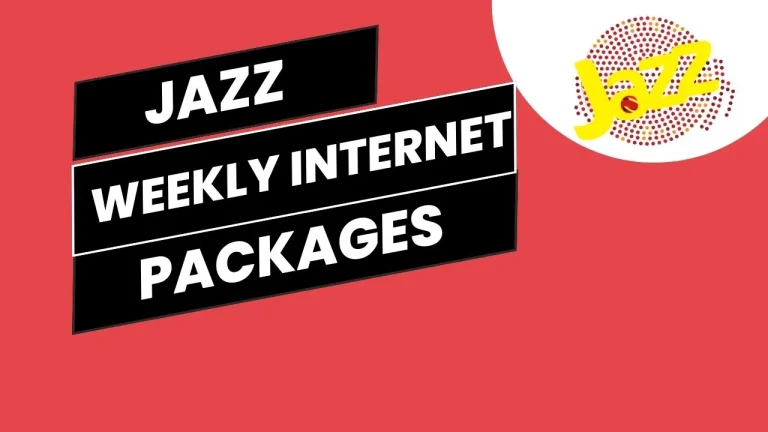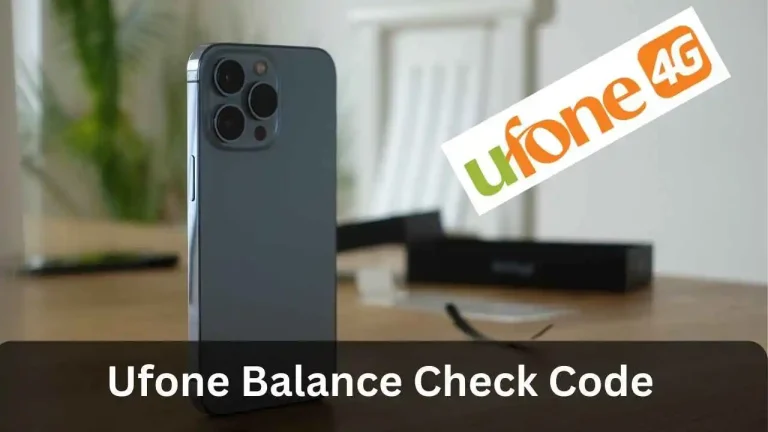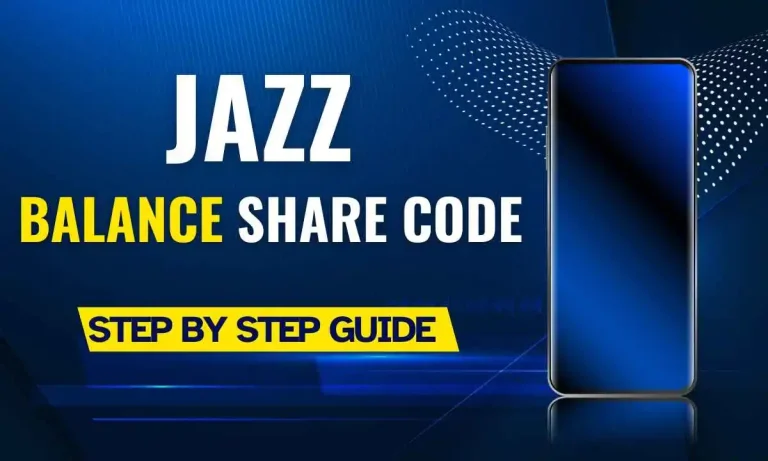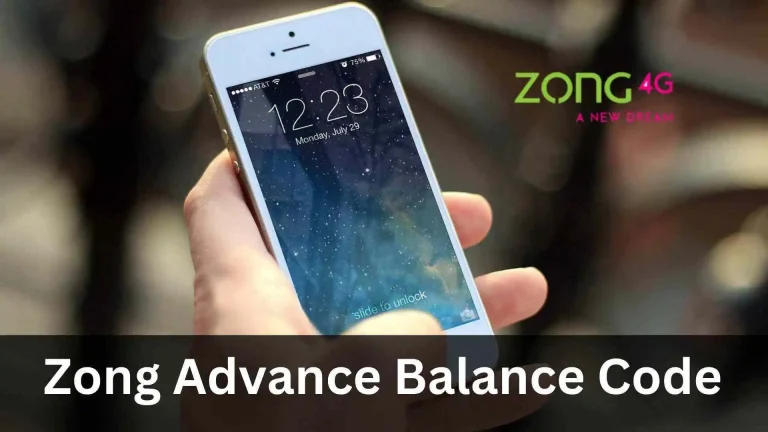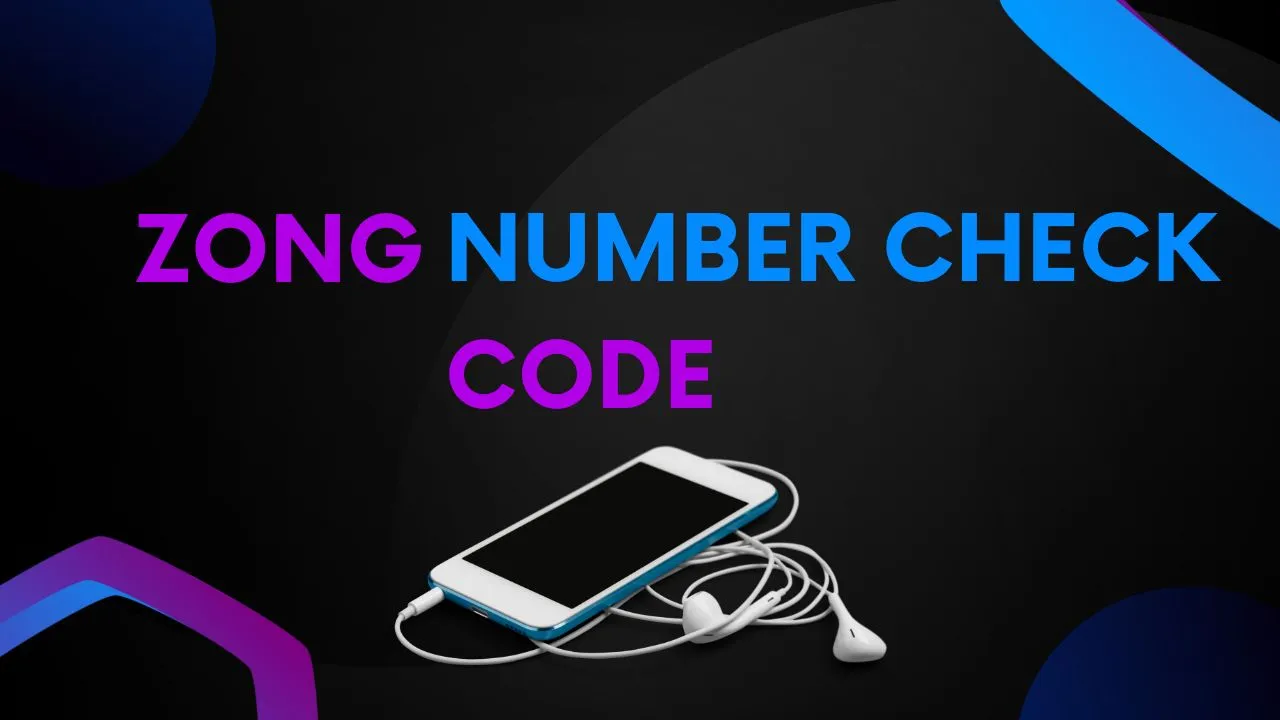
The number check code is one of the most helpful tools offered by Zong. This code enables Zong customers to check their mobile phone numbers quickly and easily.
It’s especially useful for new users who haven’t remembered their phone number yet or for those who have many SIM cards and want to quickly find their Zong number.
To check Zong Number, Dial *8#
How to Check Zong Number
There are different methods to check Zong Number but in this article, I have described 3 methods
USSD Code (Zong Number Check Code)
To check your Zong number, follow these simple steps:
Also Read: Jazz Number Check Code
Zong Mobile App
Zong provides an easy-to-use mobile app that lets you manage your account and access numerous services, such as checking your phone number. Download the Zong app from your app store, sign in to your account, and go to the part that displays your mobile number.
Also Read: Jazz Number Check Code
Send a Blank SMS
Another simple and convenient option is to send a blank SMS message to a certain number. Send a new message to 667, leaving the text field empty. You’ll get a response with your Zong number in seconds.
Also Read: Telenor Number Check Code
Conclusion
Checking your Zong number is a simple and quick process that can be accomplished in a few steps. You may find your Zong number by using the Zong number check code *8#.
Fortunately, Zong, one of Pakistan’s biggest mobile network carriers, has supplied a simple and quick number check code to its clients. You may quickly find out your Zong phone number by following the step-by-step procedure given in this post.